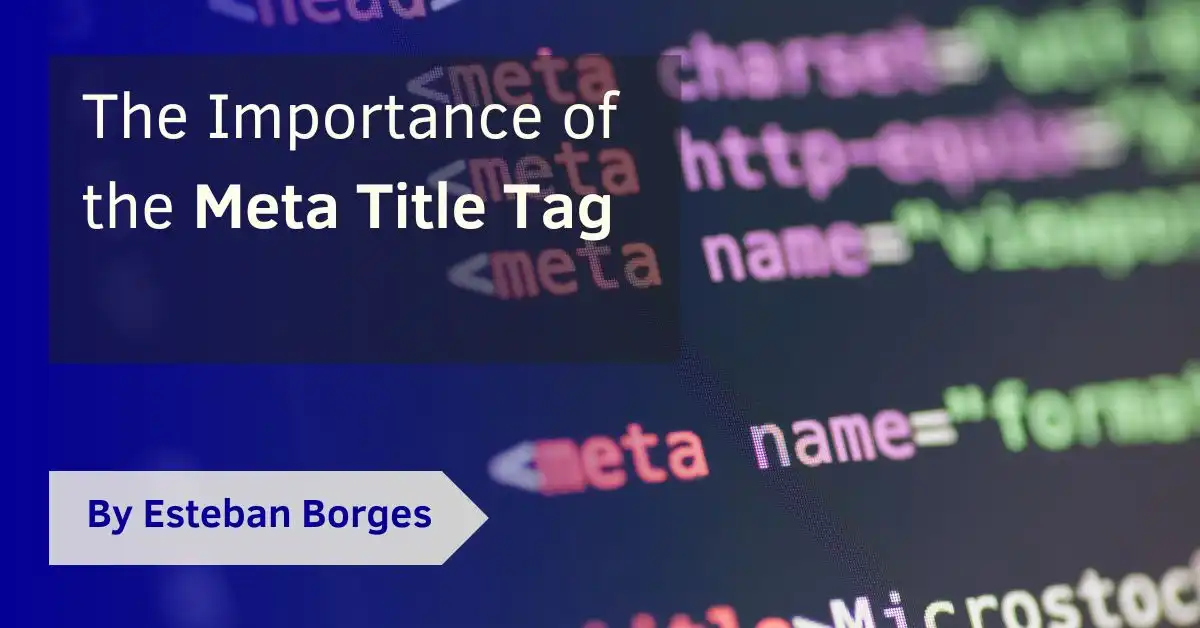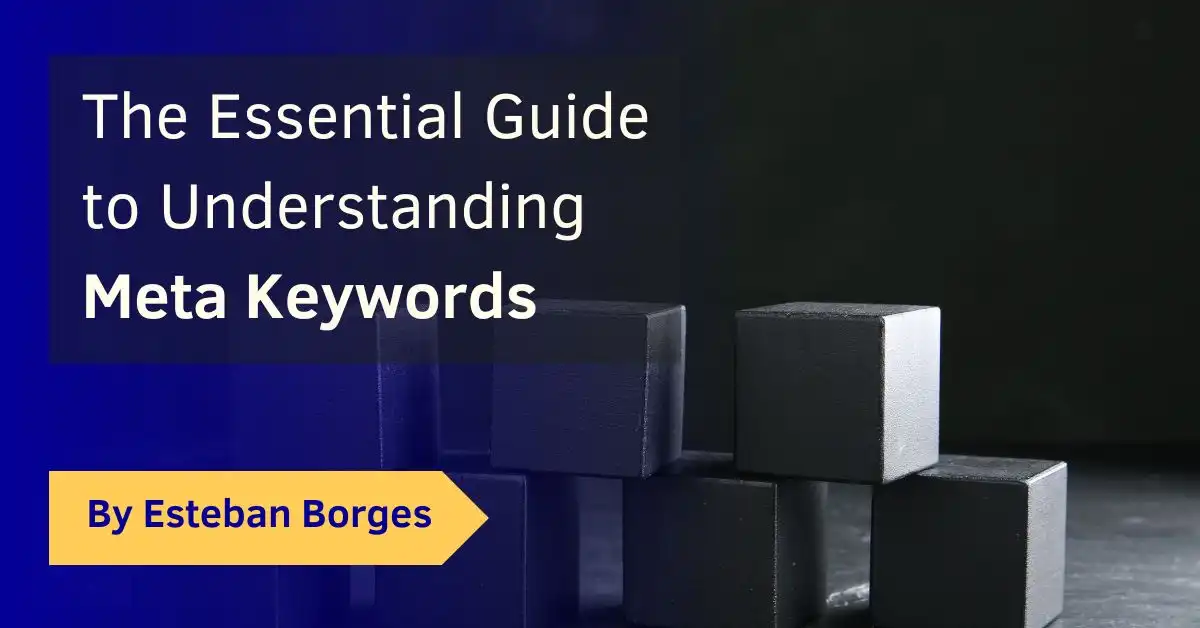The Impact of the HTML Lang Attribute on Web Accessibility
The lang=”x” attribute is a powerful tool that plays a crucial role in enhancing web accessibility and multilingual SEO. By specifying the language of the content on a web page, this attribute facilitates effective language interpretation for both users and search engines. In this article, we will delve into the significance of the HTML lang attribute, its benefits, and implementation techniques.
By understanding its potential, webmasters and SEO professionals can optimize their websites for a global audience while ensuring compliance with accessibility guidelines. For a more in-depth understanding of technical SEO best practices, you can refer to my article on technical SEO.
What is the HTML Lang Attribute?
The lang=”x” attribute is an HTML attribute that allows webmasters to declare the language of the content within a specific HTML element or the entire web page. This attribute utilizes the ISO language codes, such as “en” for English, “es” for Spanish, and “fr” for French, to identify the language used. By including the lang=”x” attribute, website owners provide valuable information to assistive technologies, search engines, and screen readers, enabling them to process and present the content appropriately.
Benefits of using the HTML Lang Attribute
- Enhancing Web Accessibility with the lang=”x” Attribute: Web accessibility ensures that people with disabilities can navigate, perceive, and interact with online content effectively. The lang=”x” attribute plays a crucial role in this aspect by enabling assistive technologies to accurately interpret and present the content in the user’s preferred language. Whether it’s providing alternative text for images or conveying the language used in a web page, the lang=”x” attribute contributes significantly to creating an inclusive online environment. By implementing this attribute thoughtfully, website owners can improve accessibility and ensure equal access to information for all users.
- Multilingual SEO and the lang=”x” Attribute: In today’s interconnected world, catering to a global audience is essential for businesses and website owners. The lang=”x” attribute supports multilingual search engine optimization (SEO) efforts by indicating the language of the content to search engines. When search engines understand the language, they can provide more relevant search results to users searching in a specific language. By using the lang=”x” attribute alongside other SEO best practices, such as hreflang annotations, webmasters can maximize their website’s visibility and reach in international search results.
Guidelines to ensure its effective usage
- Identify the language(s) used on your web page or within specific HTML elements.
- Use the appropriate ISO language codes to specify the language(s) accurately.
- Place the lang=”x” attribute within the opening tag of the HTML element or the <html> tag for the entire web page.
- Utilize CSS to style the content based on the declared language.
- Test and validate the implementation using tools like the W3C Markup Validation Service.
Examples of using the HTML lang attribute
The following example demonstrates the use of the HTML lang attribute at the beginning of the HTML to declare the language of the page:
<!DOCTYPE html>
<html lang="en">
<head>
<meta charset="UTF-8">
<meta name="viewport" content="width=device-width, initial-scale=1.0">
<title>Page Title</title>
</head>
<body>
<div class="content-block">
</div>
</body>
</html>In this updated example, the HTML lang attribute is used at the beginning of the HTML to declare the language of the entire web page. The lang attribute is added to the opening <html> tag, specifying “en” for English.
Example 2: Customizing Font for Different Languages
<p lang="en" style="font-family: Arial, sans-serif;">This is an English paragraph.</p>
<p lang="fr" style="font-family: Times New Roman, serif;">Ceci est un paragraphe en français.</p>
Example 3: Adjusting Typography for Different Languages
<h1 lang="ja" style="line-height: 1.5; letter-spacing: 0.1em;">これは日本語の見出しです。</h1>
Example 4: Adapting Layout for Right-to-Left Languages
<div lang="en" style="direction: ltr;">This is an English text.</div>
<div lang="ar" style="direction: rtl;">هذا هو نص باللغة العربية.</div>
By utilizing the HTMLlang attribute along with appropriate CSS styling, you can create a visually appealing and culturally relevant experience for users accessing your website in different languages.
Conclusion
The HTML lang attribute is a vital component for creating accessible and multilingual websites. By accurately specifying the language of your content, you improve user experience, assistive technology compatibility, and search engine optimization efforts.
References
- Learn more about web accessibility and guidelines at the Web Accessibility Initiative (WAI).