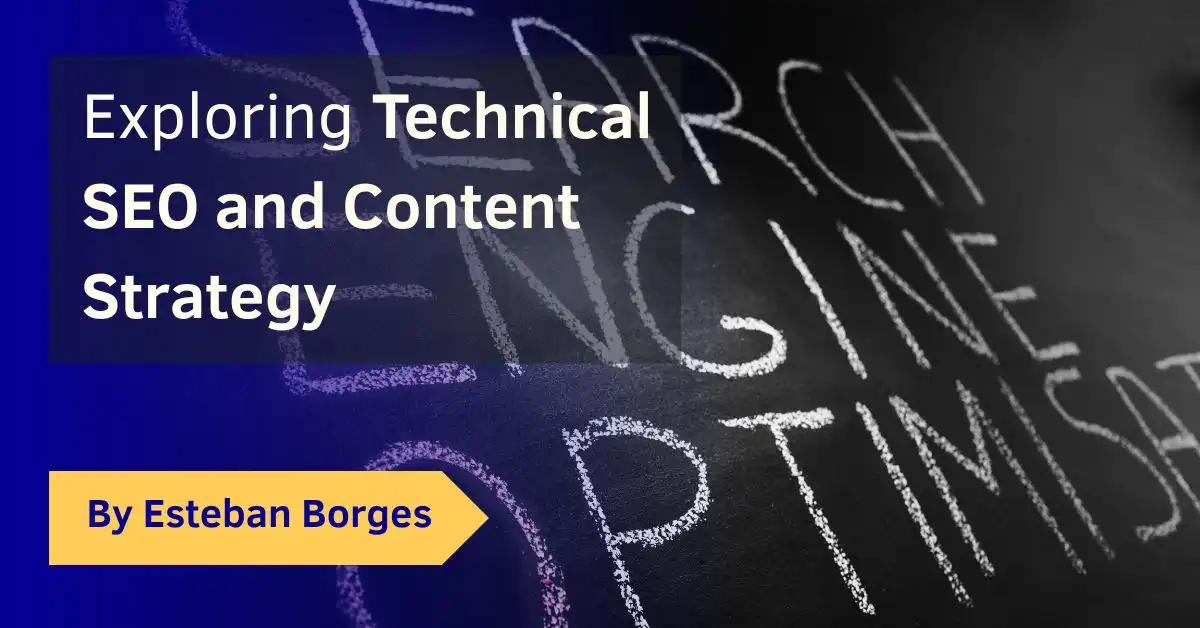Understanding Canonical URLs
When it comes to optimizing your website for search engine visibility and ranking, one of the fundamental concepts that you need to understand and leverage effectively is the “canonical URL”. It plays a vital role in your technical SEO strategy and can significantly impact your website’s performance in search engine results.
This naturally brings us to several crucial questions. What is a canonical URL in SEO? What is the difference between a URL and a canonical URL? What are some canonical link examples? Furthermore, understanding the benefits of a canonical URL is equally important.
How do I know if my URL is canonical? In this context, it’s essential to understand the necessity of canonical URLs. Are canonical URLs necessary? We will address this common query in this guide. We’ll untangle the complexities of these critical questions, addressing numerous issues related to site duplication and segmentation.
So, let’s embark on a journey to understand the intricacies of canonical URLs, learning how to use them to our advantage, and explore their role in resolving challenges in your site’s SEO strategy.
Table of Contents
Canonical Tag: The What and the Why
What are canonical URLs? The term canonical URL may seem like technical jargon but its concept is simple and straightforward. A canonical URL is the ‘official’ or preferred version of a web page that you want search engines to index and rank when there are multiple versions of the same page. This situation can occur due to several reasons, like URL parameters used for tracking or sorting purposes, session IDs, and so on. According to Yoast, the primary purpose of canonical URLs is to avoid confusing search engines with duplicate content.
To inform search engines about the ‘master’ version of the page, we use a canonical tag, also known as the rel=”canonical” link. This small piece of HTML code is added to the head section of the non-preferred pages, directing the search engines to the page you consider most significant. Thus, the process of “canonicalizing” the URL is performed.
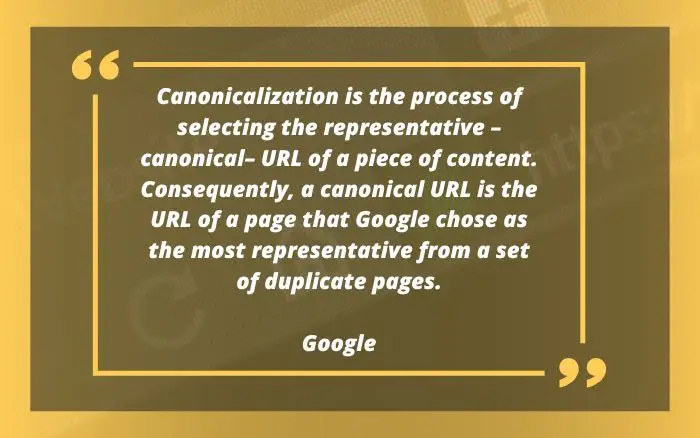
Canonicalization and its SEO Significance
Canonicalization and SEO are inseparable. Moz emphasizes the importance of canonicalization in tackling the omnipresent issue of duplicate content that can pose a major risk to your website’s SEO performance. Without a clear indication of the master copy, search engines might get confused and end up indexing and ranking a less preferred version of the page. Or worse, they might dilute the ranking signals among various versions, jeopardizing the ranking potential of the main page.
By using the canonical tag, you signal search engines about the preferred version of the content, effectively consolidating the SEO value of the page, like inbound links, to one URL. It helps maintain the structural integrity of your site and prevents the deleterious effects of content duplication.
The Anatomy of a Canonical URL: Examples and Best Practices
The crux of understanding canonical URLs lies in recognizing their examples and following the best practices for their implementation. Let’s say you have multiple URLs leading to the same content. It could be due to various reasons, like URL parameters or a result of your content strategy. For instance, you might have www.yourwebsite.com/blogpost/, www.yourwebsite.com/category/blogpost/, and www.yourwebsite.com/tag/blogpost/ all showing the same content.
In such cases, you would use a canonical tag in the header of the non-preferred pages to guide search engines to your preferred version. The tag would look like this:
<link rel="canonical" href="http://www.yourwebsite.com/blogpost/" />Following this, let’s walk through some of the canonical best practices as illustrated by Search Engine Journal:
- Consistency: Ensure every page on your site has a canonical tag, even if there are no evident duplicate pages. It aids search engines in understanding your site’s structure.
- Absolute URLs: Always use absolute URLs over relative URLs while specifying the canonical URL to prevent potential misinterpretations by search engines.
- Cross-domain Canonicalization: If your content is duplicated across different domains, you can use cross-domain canonicalization to inform search engines about which domain’s page should be ranked.
- Self-referencing Canonical URL: Ensure each URL points to itself as the canonical URL. It helps consolidate all SEO signals to your preferred page.
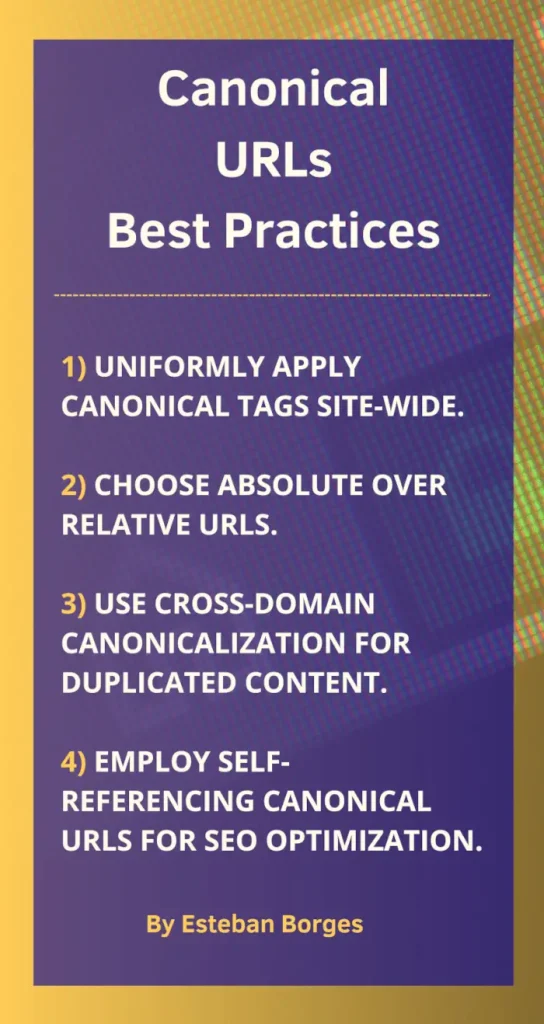
Implementing the Canonical Tag in HTML
Adding a canonical tag in HTML is a straightforward process. As mentioned by Google Search Central, the canonical tag should be placed within the <head> section of your HTML document.
Here’s what the format should look like:
<link rel="canonical" href="https://www.example.com" />.
Replace https://www.example.com with your preferred canonical URL.
Addressing Common Challenges with Canonical Tags
While the concept of the canonical tag may seem straightforward, its implementation can present challenges, even to seasoned SEO professionals.
Issue 1: Incorrect or Conflicting Canonical Tags
An incorrect canonical tag can lead search engines to the wrong version of a webpage while conflicting canonical tags can confuse search engines about your preferred URL. This conflict can arise when different versions of a webpage have canonical tags pointing to each other, or worse, to themselves.
To prevent this, always double-check your canonical tags. Make sure they point to the correct and preferred version of your webpage. Employing a systematic marketing project management process can assist you in properly tracking and auditing your site’s canonical tags.
Issue 2: Ignoring Canonical Tags
There are instances where search engines may ignore canonical tags. This usually happens when the content on the canonicalized URL differs significantly from the content on the canonical URL. In such cases, the search engine treats them as separate entities.
To mitigate this, regularly review your canonical tags and the content on your pages. Ensure that the pages you’re trying to canonicalize have substantially similar content.
Issue 3: Canonical Chains
Canonical chains occur when URL A references URL B as the canonical version, and then URL B references URL C, creating a chain. This chain can confuse search engines and potentially dilute your SEO efforts.
The solution? Regular auditing. Keep your canonical URLs direct and straightforward to avoid creating unnecessary chains.
Canonical Tags and Their Relationship with Other SEO Elements
Canonical tags don’t exist in a vacuum in the realm of SEO. They interact with other SEO components, such as redirect directives and pagination.
Canonical Tags and Redirects
How do canonical tags work in tandem with redirects? Let’s suppose you have two similar pages, A and B, and you’ve used a 301 redirect from B to A because A is your preferred page. Here, the redirect takes precedence over the canonical tag. Hence, always ensure that your canonical tags align with your redirect directives.
Canonical Tags and Pagination
Implementing canonical tags on paginated series can be tricky. As a rule of thumb, don’t canonicalize all paginated URLs to the first page. Doing so can lead search engines to ignore the individual content on subsequent pages. Instead, each paginated URL should self-canonicalize to consolidate ranking signals on the respective pages. Some SEO plugins like AIOSEO for WordPress even include a “No pagination for canonical urls” to make your life easier.
Canonicalization’s Role in International and Mobile SEO
Your canonical URL strategy should also extend to international and mobile SEO contexts.
International SEO
For websites with multilingual content, the hreflang tag is employed to tell search engines about the language and geographical targeting of a webpage. It’s essential to align your hreflang and canonical tags to avoid confusing search engines. Ensure your localized pages don’t canonicalize to the primary page unless the content is duplicate and not translated.
Mobile SEO
In a mobile-first indexing world, ensuring your mobile pages are appropriately canonicalized is crucial. If your site uses separate mobile URLs, each mobile URL should self-canonicalize, and the desktop counterparts should canonicalize to themselves.
Canonical Tags and JavaScript Frameworks
As JavaScript frameworks like Angular, React, and Vue.js are increasingly used for website development, it’s essential to understand how canonical tags function in these environments. With JavaScript frameworks, the content may be rendered on the client-side, server-side, or a mix of both.
Client-side Rendering (CSR)
In CSR, the JavaScript required to create the HTML is sent to the browser and is executed there. This means the HTML received by the browser initially contains barebones structure and metadata, including canonical tags. Once the JavaScript executes, it transforms the basic HTML into the full page with content. The catch? If search engines do not execute or partially execute the JavaScript, they might not see the intended content or the correct canonical tags.
Server-side Rendering (SSR) and Dynamic Rendering
Server-side rendering solves the issue of search engines not seeing the complete content or metadata like canonical tags. In SSR, the server sends a fully rendered page to the client. The browser receives complete HTML containing the full page content and metadata, including canonical tags.
Dynamic rendering, recommended by Google, serves static rendered versions of pages to search engine bots and a normal client-side rendered version to users. This way, bots can access the metadata and content without needing to execute JavaScript.
Implementing Canonical Tags with JavaScript Frameworks
Ensuring correct implementation of canonical tags with JavaScript frameworks involves some best practices:
- Use SSR or Dynamic Rendering: This ensures search engine bots see the full content and the canonical tags without needing to execute JavaScript.
- Test with Search Engine Tools: Use tools like Google’s URL Inspection tool to see how your page (and its canonical tags) appear to search engine bots.
- Avoid Changing Canonical Tags After Page Load: Ensure the correct canonical tags are present in the HTML that gets initially loaded and is not altered by JavaScript afterward.
The Future of Canonical Tags
As we look towards the future of SEO, it’s clear that canonical tags will continue to hold significance. With the growth of dynamic and complex web environments, the need to direct search engines to the right content becomes more critical.
The future might bring new best practices for canonical tags in the context of emerging technologies. Regardless, the core principles will remain the same: avoid content duplication, provide search engines with clear directives, and ensure a coherent, well-structured website that both search engines and users find valuable.
Canonicalization’s Profound Impact on SEO
The correct implementation of canonical tags can have a transformative effect on your SEO performance. By avoiding content duplication, it enables search engines to identify the most relevant content to index. Moreover, consolidating all SEO signals to a single, preferred URL, can significantly enhance your page’s ranking potential.
For example, when following a website redesign SEO checklist, don’t overlook the crucial aspect of canonicalization. Implementing the correct canonical tags ensures that your new site design doesn’t lead to a glut of duplicate content, jeopardizing your site’s search engine performance.
If you have separate mobile URLs, ensure they self-canonicalize, while the desktop pages should have their respective canonical tags.
Conclusion
To sum it up, the concept of canonical URL is a critical element of a holistic SEO strategy. Its effective use can prevent the common problem of duplicate content, ensure better search engine understanding of your site structure, and ultimately, enhance your site’s ranking potential.
By taking heed of canonical best practices and understanding the correct implementation of canonical tags, you can secure a strong foothold in the competitive SEO landscape. Remember, a well-structured and SEO-optimized site doesn’t just serve search engines, but it also enhances the user experience, which is equally crucial for online success.