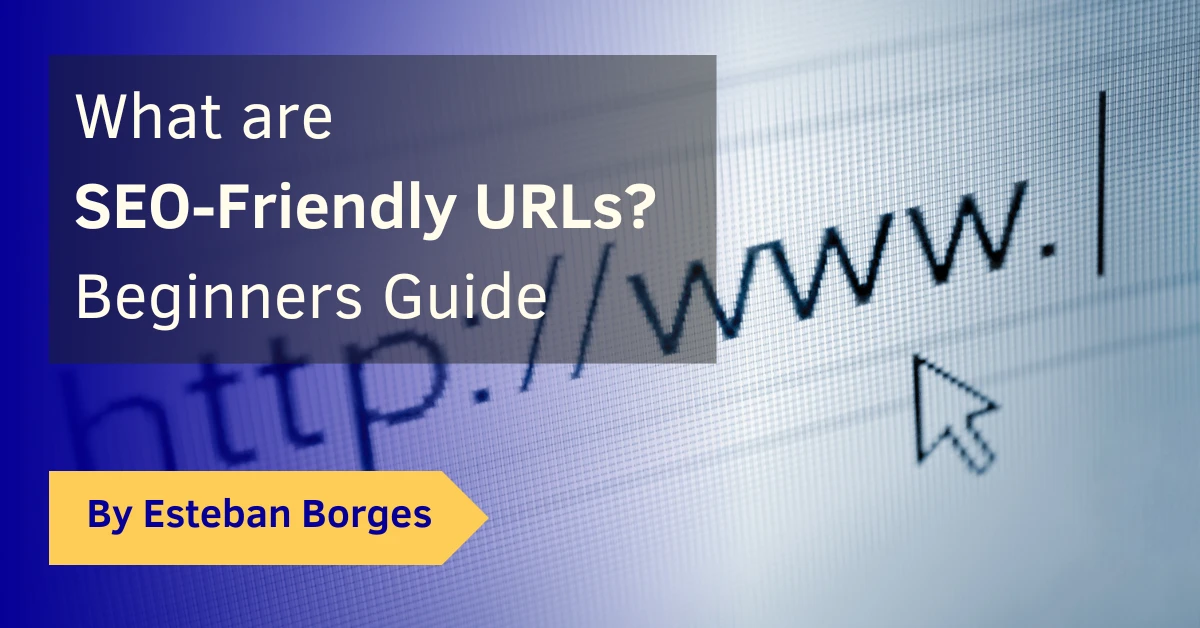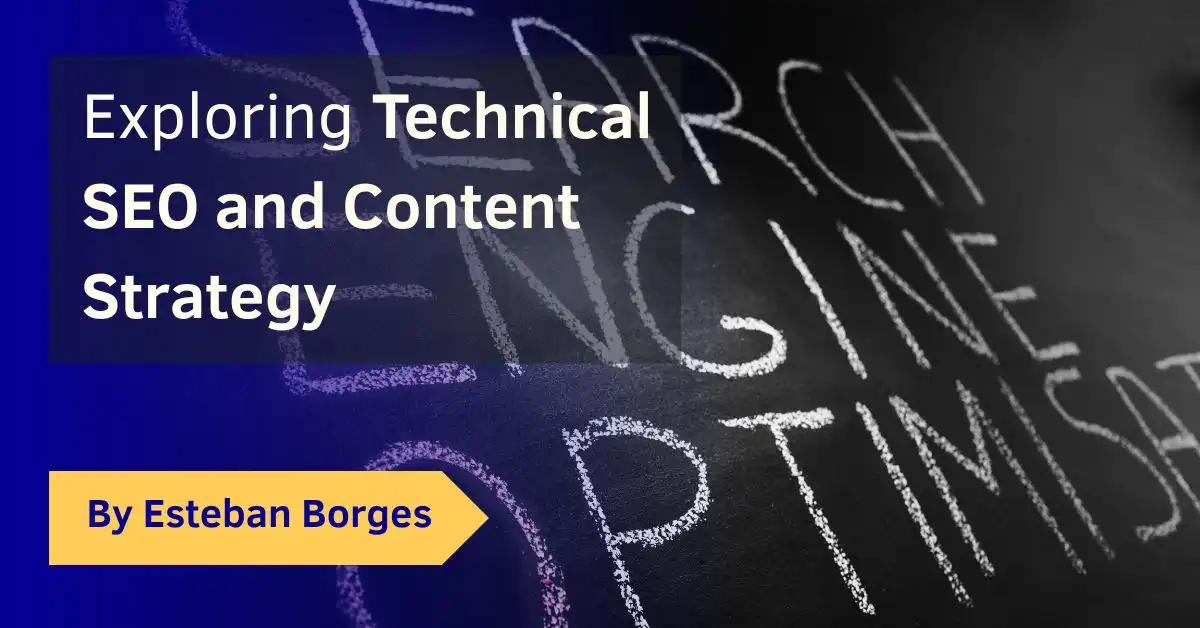So, you’ve built a website, created awesome content, but your traffic numbers are not where you want them to be? Chances are you’re overlooking a crucial aspect of technical SEO: SEO-friendly URLs. Now, if you’re scratching your head and thinking, “What are SEO-friendly URLs and why should I care?” you’ve come to the right place.
Understanding and implementing clean, readable URLs can make a massive difference in how your site ranks. And hey, they’re not just beneficial for search engines; they can also improve the user experience.
SEO-friendly URLs are like the street signs of the digital world. They guide both users and search engines to the exact content they’re looking for. Neglecting this small yet impactful element could cost you clicks, conversions, and ultimately, revenue.
But before we delve deep into this topic, if you’re new to technical SEO, here’s a primer that can give you a leg-up. This essential technical SEO guide is aimed to turn this seemingly complicated topic into a stepping stone for your digital growth.
Table of Contents
What are SEO-Friendly URLs?
When we talk about SEO-friendly URLs, we’re essentially referring to web addresses that are easy to read, simple to remember, and quick for search engines (and humans) to understand. They’re the digital equivalent of a well-organized filing cabinet. Each drawer, or in this case, each segment of the URL, should tell you exactly what you’ll find inside.
A good URL speaks volumes. Take the following SEO-Friendly URL examples:
- Not so good:
www.example.com/p?123 - Better:
www.example.com/super-helpful-guide
Notice the difference? The second URL clearly tells users and search engines alike what they can expect from the page. It’s also packed with potential keywords that can benefit your SEO.
Now, the URL is not the only factor in SEO, but it’s a piece of the puzzle that you can’t afford to ignore. According to Moz, URLs are among the top 200 factors considered by Google’s algorithm. That’s not something to sneeze at, especially when the competition for high search rankings is fiercer than ever.
It’s not just about search engines, though. Human readability is another reason to keep your URLs clean. Imagine sharing a link on social media or over an email; a straightforward and descriptive URL is far more likely to attract clicks than a string of random characters and numbers.
If you’ve been focusing solely on aspects like meta title tags or canonical URLs, it’s high time to broaden your horizons. Having SEO-friendly URLs in your arsenal can make your website more navigable, credible, and, most importantly, findable.
In a nutshell, SEO-friendly URLs are not just a “nice-to-have.” They are a must-have for anyone serious about improving their digital presence, as recommended by Google’s URL Structure Guidelines.
How to Implement SEO-Friendly URLs?
Implementing SEO-friendly URLs may sound like a herculean task, especially if you’re not super tech-savvy. But trust me, it’s easier than you think. Here’s a step-by-step breakdown to guide you through the process.
Step 1: Keyword Research
Before you even start tweaking URLs, do some keyword research. Knowing which terms people use to search for your content can provide you with valuable insights. Tools like Google Keyword Planner or Ahrefs can be a good starting point.
Step 2: Be Descriptive But Keep it Short
No one likes reading a URL that’s longer than a college thesis. Aim for URLs that are descriptive but succinct. Include your target keyword but keep the whole thing under 60 characters if you can.
Step 3: Avoid Special Characters
Special characters like &, %, $, @, and so on can confuse search engines and are best avoided. Stick to letters, numbers, and hyphens to separate words.
Step 4: Use Hyphens to Separate Words
It’s a best practice to use hyphens rather than underscores to separate words. Why? Because Google reads hyphens as space, making your URL easier to understand. For instance, best-coffee-shops is more readable than best_coffee_shops.
Step 5: Implement 301 Redirects for Old URLs
If you’re changing existing URLs, make sure to set up 301 redirects. This will ensure that people who click on the old URLs will automatically be directed to the new ones, thus preserving your SEO juice.
Step 6: Test Your URLs
Before going live, test your new URLs to make sure they work as intended. You can use tools like Screaming Frog to crawl your site and identify any issues.
SEO-friendly URLs can make a significant impact on your website’s visibility. They can be your silent partner in crime when executed as part of an overall content strategy. By putting a spotlight on how users and search engines perceive your URLs, you’re making strides towards a more successful digital presence.
For those who want to dive deeper into this subject, our article on Content Strategy covers many nuances that can further enhance your SEO game.
On WordPress
So, you’re using WordPress, huh? Lucky for you, implementing SEO-friendly URLs is a breeze on this platform. WordPress offers some built-in settings that make URL optimization as simple as clicking a few buttons.
Change Permalink Settings
First things first, navigate to your WordPress dashboard and go to “Settings” -> “Permalinks.” Here, you’ll find several URL structure options. Avoid using the ‘Plain’ setting at all costs; it’s an SEO nightmare. Instead, select the ‘Post name’ option for clean, readable URLs.
Use Custom Structures
For those who need something more customized, WordPress allows you to define your own URL structures. You can include categories, post names, and even custom tags to create URLs that fit your specific needs.
Be Mindful of Categories and Tags
While categories and tags can add context to your URLs, overusing them can lead to overly complex web addresses. Aim for simplicity and relevance. Only include a category or tag if it truly enhances the URL’s descriptiveness.
Slugs Are Your Friends
In WordPress, a ‘slug’ is the part of the URL that identifies a particular page. Be sure to edit the slug to make it more SEO-friendly. Use hyphens to separate words and keep it short and sweet.
Avoid Stop Words
Words like ‘and,’ ‘or,’ ‘but,’ ‘the,’ etc., don’t offer much value to search engines. WordPress automatically removes these from slugs, but double-check to make sure none slip through the cracks.
Implement 301 Redirects for Changed URLs
Just like we mentioned before, if you change an old URL, make sure to set up a 301 redirect. WordPress plugins like Redirection can help you manage this with ease.
Using RankMath SEO Plugin
RankMath has become a go-to SEO plugin for many WordPress users, and for a good reason. With a rich feature set that includes URL optimization, RankMath makes the task of crafting SEO-friendly URLs even simpler.
Installation and Activation
To start off, you need to install the plugin from the WordPress repository. Go to “Plugins” -> “Add New” and search for “RankMath.” Install and activate it.
Setting Up the Basics
Once activated, you’ll be prompted to configure the plugin. During this setup, RankMath will ask about your preferred URL structure. Choose wisely!
Editing Slugs With RankMath
After configuration, you can manually edit the slugs for each post or page. Just go to the post editor, scroll down to the RankMath settings box, and find the ‘Edit Snippet’ option. Here you can tweak the URL slug to your heart’s content.
Redirect Management
RankMath comes with built-in redirect management. If you’ve made changes to existing URLs, you can easily set up 301 redirects right within the plugin interface.
Optimization for Special Characters
For those URLs that include special characters or symbols, RankMath can automatically clean them up for you, making them more SEO-friendly.
Monitoring 404 Errors
One of RankMath’s killer features is the ability to monitor 404 errors. This can help you identify broken or outdated URLs that need fixing, thereby improving your website’s overall SEO.
RankMath provides an all-in-one solution for many of your SEO needs, including URL optimization. It’s a great tool to add to your toolkit if you’re involved in extensive website redesign SEO.
Using Yoast SEO Plugin
Yoast SEO is another heavy hitter in the WordPress SEO plugin arena. It offers a ton of features, and among them is the ability to customize your URLs for better search engine performance.
Installation and Basic Setup
First, go to your WordPress dashboard and install the Yoast SEO plugin from the Plugins section. Once activated, the plugin will run you through a setup wizard. Pay close attention to the URL structure settings here.
Customize Slugs
Yoast SEO allows you to customize the ‘slug,’ or the tail end of your URL that indicates what the page is about. You can do this from the ‘Snippet Preview’ area when editing a post.
Remove Stop Words
Just like RankMath, Yoast gives you the option to remove ‘stop words’ from your URL. This helps to keep your URLs short, descriptive, and free of unnecessary words.
Canonical URLs
One of the advanced features offered by Yoast is the setting of canonical URLs. This helps prevent duplicate content issues by telling search engines which version of a URL to index. If you’re interested in diving deeper into this, check out our article on the impact of canonical URLs for SEO.
Implementing Redirects
If you update a URL, Yoast offers a straightforward way to implement 301 redirects, making sure you don’t lose any SEO juice from your previous URLs.
Breadcrumbs
Although not directly related to URLs, breadcrumb navigation can impact how your URLs appear in search engine results. Yoast offers a simple solution for adding breadcrumb navigation to your site.
Using ChatGPT to Generate Clean Friendly URLs
Now, what if I told you that AI can also help you with URL optimization? That’s right, ChatGPT isn’t just good for chatting; it can generate clean, friendly URLs for your site as well. Let’s break down how.
Custom URL Generation
You can train ChatGPT to create custom URLs based on the titles of your pages or posts. The trick is to feed it the headline, and then have it spit out a shorter, SEO-friendly version. This is especially helpful for long titles that need to be condensed to make more readable URLs.
Keyword Insertion
ChatGPT can also help you insert the right keywords into your URLs. By providing it with a list of target keywords, it can smartly integrate these into the generated URLs, ensuring that they are SEO optimized but not stuffed.
Avoiding Duplicate Content
One of the significant advantages of using ChatGPT is its ability to generate unique content. This extends to URLs as well, helping you avoid the dreaded duplicate content issue, which can negatively affect your SEO.
Batch Processing
For those of you dealing with a large number of URLs, ChatGPT can process them in batches, saving you tons of time. This is invaluable if you’re involved in Content Strategy and need to handle multiple projects simultaneously.
Complementing Existing Tools
You can easily integrate the URL suggestions from ChatGPT with other SEO plugins you might be using, like RankMath or Yoast. This offers a more rounded approach to URL optimization.
ChatGPT offers a unique and efficient approach to URL optimization. It serves as a valuable addition to your toolkit, particularly when used in tandem with other SEO tools. And if you’re into the nitty-gritty details like meta title tags, ChatGPT can help there too
Best Practices for SEO-Friendly URLs
Creating SEO-friendly URLs isn’t just about using the right tools; it’s also about adhering to certain best practices. Let’s delve into some tips that can make or break your URL optimization game.
Keep it Short and Simple
A shorter URL is easier to read and remember. Stick to a length of 50-60 characters for best results. Google tends to display the first 50-60 characters of a URL in search results, so keep it concise.
Use Hyphens to Separate Words
Hyphens are generally recognized as word separators by most search engines, making your URL more readable for both humans and search algorithms. For example, “best-practices” is more readable than “bestpractices.”
Avoid Special Characters
Special characters like &, %, $, @ can cause issues and are best avoided. Many search engines can’t understand them and might misinterpret your URL.
Include Target Keywords
Your URL should reflect the content of the page. Including a keyword that’s relevant to the content can provide a significant SEO boost. But remember, avoid keyword stuffing.
Lowercase Letters Only
Always use lowercase letters. URLs are case-sensitive, meaning “Best-Practices” and “best-practices” would be considered two different pages.
Secure Your URLs
Security is a ranking factor for Google. Make sure your site uses HTTPS instead of HTTP.
Structure for Scalability
Think about the future. Will your site grow? If yes, plan your URL structure to be scalable. Consider using categories and folders logically.
Check URL Paths
Make sure the URL path follows a logical sequence that reflects the site’s hierarchy. For instance, “website.com/blog/seo-tips” makes more sense than “website.com/seo-tips/blog.”
Being strategic about your URL structure can significantly improve your site’s SEO. It’s not just about the tools you use but also how you use them. Knowing these best practices can serve as your stepping stones for growth in Heading Tags for SEO and beyond.
Human Friendly URLs Frequently Asked Questions (FAQ)
Q: Do I need to redo all my URLs if they are not SEO-friendly?
A: Not necessarily. If your current URLs have already gained some SEO value, it’s best to weigh the pros and cons before making changes. Redirecting can help retain some of the value, but it’s a task that needs to be approached carefully.
Q: Can I include multiple keywords in my URL?
A: While it’s tempting to stuff your URL with multiple keywords, doing so can trigger Google’s spam filters. Stick to one focused keyword per URL for best results.
Q: Are query parameters bad for SEO?
A: Not always. Query parameters like “?page=1” are common, especially in e-commerce sites. However, excessive use can make a URL complex and less SEO-friendly.
Q: What is a URL slug and why is it important?
A: A URL slug is the part of the URL that specifically refers to the individual page’s content. For example, in “website.com/blog/seo-tips,” “seo-tips” is the slug. A well-chosen slug is crucial for SEO as it provides both users and search engines with a descriptive snapshot of the page content.
Q: Is it okay to use underscores instead of hyphens in URLs?
A: Although underscores are not technically ‘wrong’, hyphens are generally the preferred choice because search engines like Google treat them as space, making your URL more readable.
Q: How does URL length affect SEO?
A: Longer URLs are harder to read and are often truncated in search results, reducing click-through rates. That’s why it’s advisable to keep your URLs short and sweet, aiming for 50-60 characters if possible.
Q: Can ChatGPT really help with URL optimization?
A: Absolutely! As discussed earlier, ChatGPT can be a valuable asset in generating clean, keyword-rich URLs.
Conclusion
By now, you should have a pretty good grasp of SEO-friendly URLs, their importance, and how to effectively implement them. URLs might seem like a small cog in the SEO machine, but when done right, they can have a big impact. Whether you’re an old hand at SEO or just starting, remember that the devil is in the details. Tools like RankMath, Yoast, and yes, even ChatGPT, can make the task less daunting.